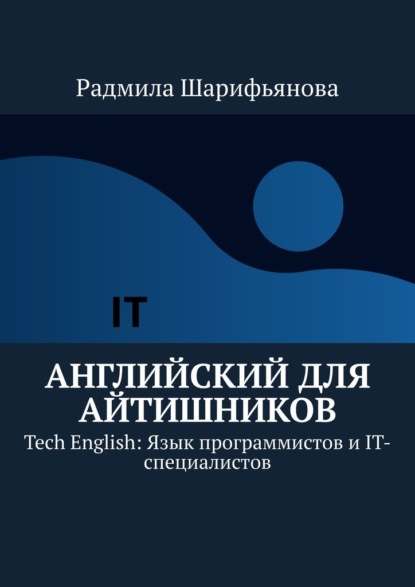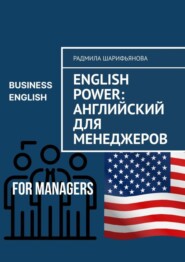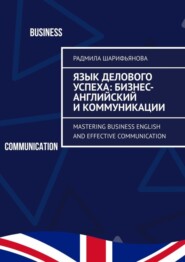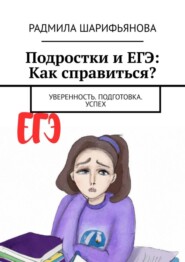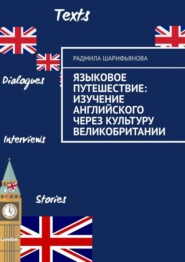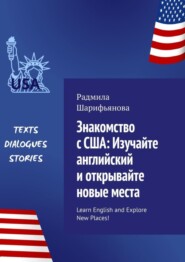По всем вопросам обращайтесь на: info@litportal.ru
(©) 2003-2024.
✖
Английский для айтишников. Tech English: Язык программистов и IT-специалистов
Настройки чтения
Размер шрифта
Высота строк
Поля
applications – приложения
unresponsive – неотзывчивый
significantly – значительно
solid-state drive (SSD) – твердотельный накопитель
read and write speeds – скорости чтения и записи
boot times – время загрузки
file transfers – передача файлов
durable – прочный
prone – склонный
physical damage – физический ущерб
graphics cards – графические карты
graphics-intensive – графически интенсивные
video editing – видеомонтаж
gaming – игры
high-end – высококачественный
smoother – более плавный
playback – воспроизведение
processing times – время обработки
Tasks
– What are some examples of hardware upgrades that can enhance system performance?
– Why is upgrading RAM important?
– What are the benefits of using an SSD instead of a traditional hard drive?
– Who should consider upgrading their graphics card? Why?
– What are some advantages of a high-end graphics card?
Sample answers:
– Some examples of hardware upgrades that can enhance system performance are upgrading RAM, replacing an old hard drive with an SSD, and upgrading graphics cards.
– Upgrading RAM is important because it allows your computer to handle multiple applications without becoming slow or unresponsive.
– Using an SSD instead of a traditional hard drive offers faster read and write speeds, resulting in faster boot times, faster file transfers, and improved overall system performance. Additionally, SSDs are more durable and less prone to physical damage.
– IT specialists who work with graphics-intensive applications such as video editing or gaming should consider upgrading their graphics card. A high-end graphics card can significantly improve the speed and quality of rendering, resulting in smoother video playback and faster processing times.
– Some advantages of a high-end graphics card include faster rendering, smoother video playback, and faster processing times. Additionally, high-end graphics cards can handle more complex graphics-intensive applications, making them ideal for professionals who work with graphic design, video editing, or gaming.
The Benefits of Building Custom PCs
As an IT specialist, building a custom PC can have many advantages over buying a pre-built system. While it may seem daunting to select the components and assemble them yourself, the benefits of a custom-built PC far outweigh the initial effort and cost.
One advantage of building a custom PC is that you can choose components based on your specific needs and budget. This allows you to get the most bang for your buck and optimize performance based on the tasks you’ll be performing. Additionally, custom-built PCs tend to have better build quality and are made with high-quality components, resulting in better reliability and durability.
Another advantage of building a custom PC is that it allows for greater customization and upgradability. Rather than being stuck with pre-built system limitations, you can upgrade individual components as needed without having to replace the entire system. This means that your custom-built PC can evolve with your changing needs and technological advancements.
Building a custom PC also gives you the opportunity to learn more about hardware components and how they work together. This knowledge can be useful for troubleshooting and fixing issues that may arise down the road. Plus, it’s a fun and rewarding experience to see your creation come to life!
In summary, building a custom PC is a great option for IT specialists looking to optimize their system’s performance, reliability, and upgradability. By selecting specific components based on your needs and budget, you can create a customized system that evolves alongside your changing technological needs.
Vocabulary
custom PC – настраиваемый компьютер
advantages – преимущества
pre-built system – готовая система
select – выбирать
components – компоненты
specific needs – конкретные потребности
budget – бюджет
bang for your buck – соотношение цена-качество
optimize – оптимизировать
performance – производительность
tasks – задачи
build quality – качество сборки
high-quality components – высококачественные компоненты