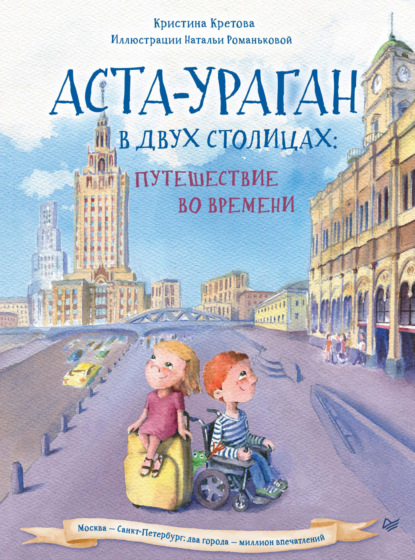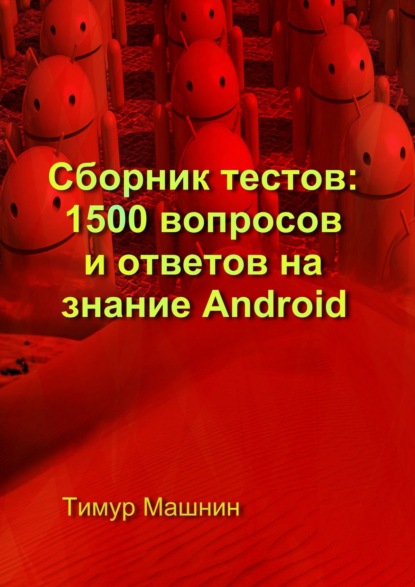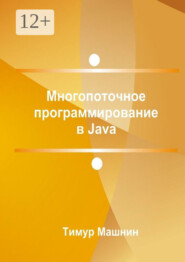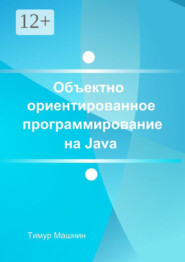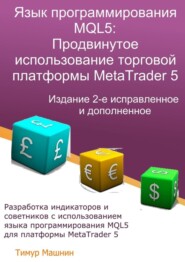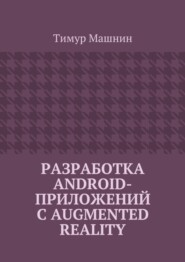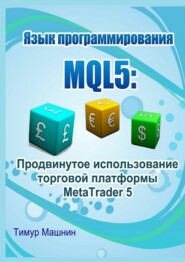По всем вопросам обращайтесь на: info@litportal.ru
(©) 2003-2024.
✖
Сборник тестов: 1500 вопросов и ответов на знание Android
Настройки чтения
Размер шрифта
Высота строк
Поля
]
}
Варианты:
2 json objects, 1 json array. contacts это json array
3 json objects, 1 json array. contacts это json object.
3 json objects, 1 json array. contacts это json array.
2 json objects, 1 json array. contacts это json object.
Вопрос 47
Какой код извлекает мобильный номер «Satish»?
{
«contacts»: [
{
«id»: «p001»,
«name»: «Satish»,
«email»: "satish@gmail.com»,
«address»: «Bangalore»,
«gender» : «male»,
«phone»: {
«mobile»: "+91 9740000000»,
«home»: «080 4164536x»,
«office»: «080 4144232x»
}
}
]
}
JSONObject root = new JSONObject (str);
JSONArray arr = root. getJSONArray («contacts»);
String ph = arr. getJSONObject (0).getString («mobile»);
JSONArray root = new JSONArray (str);
String ph = arr. getJSONObject (0).getJSONObject («phone»).getString («mobile»);
JSONObject root = new JSONObject (str);
JSONArray arr = root. getJSONArray («contacts»);
String ph = arr. getJSONObject (0).getJSONObject («phone»).getString («mobile»);
JSONObject root = new JSONObject (str);
JSONObject obj= root. JSONObject («contacts»);
String ph = obj. getJSONObject («phone»).getString («mobile»);
Вопрос 48
Как извлечь username?
{
«id»: «676248615»,
«name»: «Satish Reddy»,
«first_name»: «Satish»,
«last_name»: «Reddy»,
«link»: "http://www.facebook.com/satish.ice",
«username»: «satish. ice»,
«locale»: «en_US»
}
JSONObject root = getJSONObject (str);
String name = root. getString («username»);
JSONObject root = new JSONObject (str);