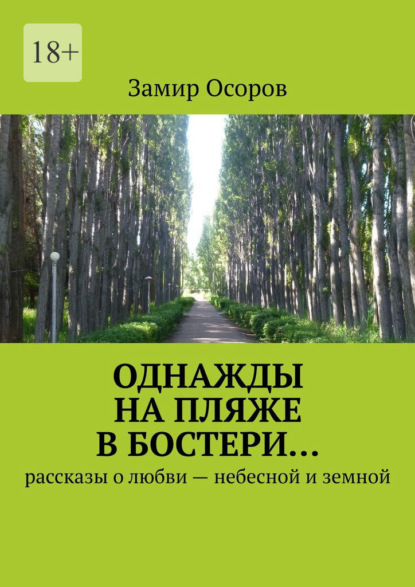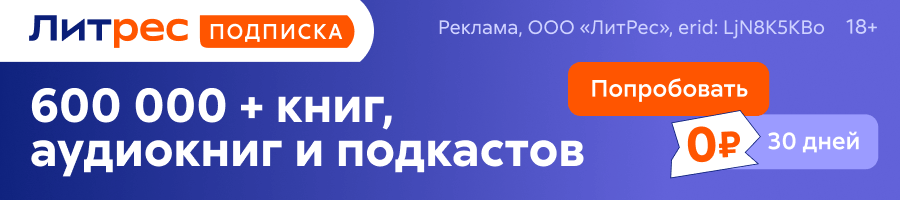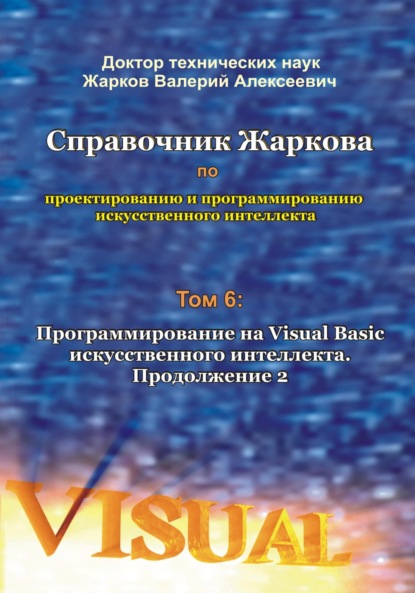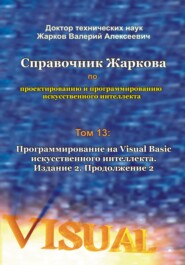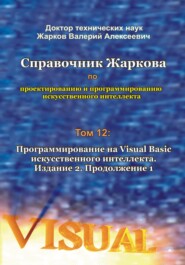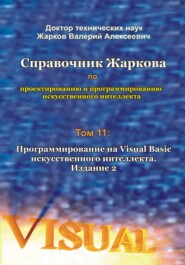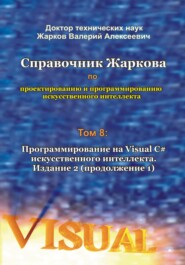По всем вопросам обращайтесь на: info@litportal.ru
(©) 2003-2024.
✖
Справочник Жаркова по проектированию и программированию искусственного интеллекта. Том 6: Программирование на Visual Basic искусственного интеллекта. Продолжение 2
Настройки чтения
Размер шрифта
Высота строк
Поля
Dim matrix(11, 14) As Block
''' <summary>
''' Creates a few rows of blocks to start the game.
''' Game starts with Red, Blue, and Green blocks.
''' </summary>
''' <param name="nrows">Number of rows of blocks to create
''' to start the game.</param>
''' <remarks></remarks>
Public Sub New(ByVal nrows As Integer)
If nrows > matrix.GetLength(0) Then
Throw New Exception("Must start with " & _
matrix.GetLength(0) & " or fewer rows.")
End If
Dim row As Integer
Dim column As Integer
For row = 0 To nrows – 1
For column = 0 To matrix.GetLength(1) – 1
matrix(row, column) = New Block( _
New Color() {Color.Red, Color.Blue, Color.Green})
Next
Next
For row = nrows To matrix.GetLength(0) – 1
For column = 0 To matrix.GetLength(1) – 1
matrix(row, column) = Nothing
Next
Next
End Sub
''' <summary>
''' A new row may be added at any time. New rows have Gray
''' blocks in addition
''' to Red, Blue, and Green. This makes the game more difficult.
''' </summary>
''' <remarks></remarks>
Public Sub AddRow()
Dim column As Integer
' Add a new block to each column.
For column = 0 To matrix.GetLength(1) – 1
Dim newBlock As New Block(New Color() _
{Color.Red, Color.Blue, Color.Green, Color.Gray})
' Add the new block at the botttom of the column,
' and push the rest of the
' blocks up one column.
For row As Integer = matrix.GetLength(0) – 1 To 1 Step -1
matrix(row, column) = matrix(row – 1, column)
Next
matrix(0, column) = newBlock
Next
End Sub
''' <summary>
''' Draw the grid of blocks