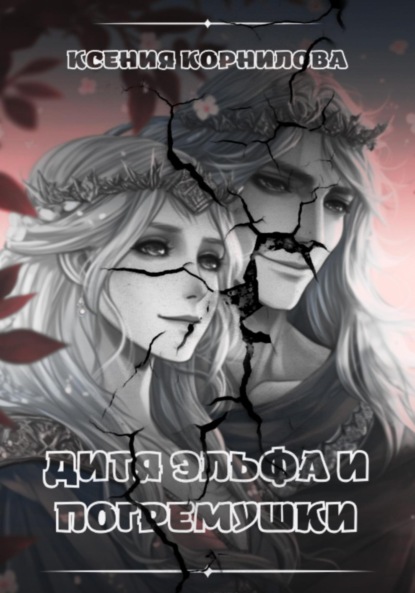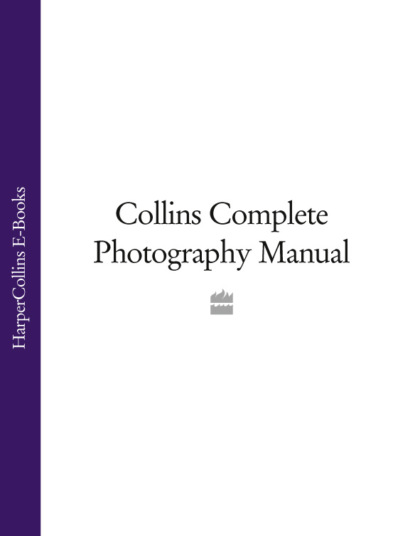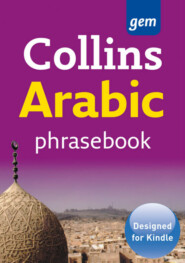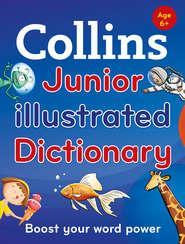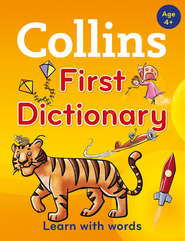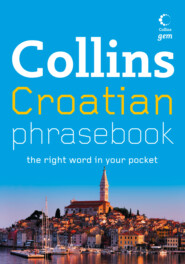По всем вопросам обращайтесь на: info@litportal.ru
(©) 2003-2024.
✖
Collins Complete Photography Manual
Автор
Год написания книги
2018
Настройки чтения
Размер шрифта
Высота строк
Поля
Other Digital Cameras
Many photographers want a wider zooming range or more photographic control than an ordinary compact digital camera can provide. At the same time, they do not want the size and weight of a digital SLR.
Bridge cameras
A ‘bridge’ (or ‘prosumer’) camera may be the answer. These offer many of the advanced controls of digital SLRs but in a smaller and less expensive body with a fixed lens. This lens may offer a very wide zoom range, perfect for photographers who want a single, ‘all-in-one’ camera. Additionally, because the lens is fixed, the interior is sealed and bridge cameras are immune to a problem that can affect digital SLRs – dust spots on the sensor.
This type of photographic equipment does have its downside, however. Bridge cameras use electronic viewfinders which are not as clear and sharp as the optical viewfinders in digital SLRs. Furthermore, bridge camera sensors are much smaller – the same size as those in compact digital cameras – so you cannot expect the image quality to be as good as that you would get when using an SLR.
Other alternatives
Camera phones are becoming more popular, but the picture quality has yet to reach the standard you would expect from even a basic digital camera, despite the fact that many now have similar numbers of megapixels. This is because the sensors in camera hones are of a lower quality, as are the lenses, and most are fit only for undemanding snapshot use.
You can also take still photographs with digital camcorders. Again, though, if you go this route the picture quality will be quite low, even with camcorders that boast good megapixel ratings. This is a good option only if you want to shoot a mixture of video and still shots without having to carry both a camcorder and a still camera. However, if you are interested in still photography for its own sake, a camcorder will soon prove too limiting.
Finally, there are interesting hybrid cameras which are essentially still digital cameras adapted to shooting movies as well, saving them directly onto memory cards rather than tape, DVD or hard disk. These devices are smaller than traditional camcorders. Bear in mind also that digital compact cameras have movie modes which are excellent for short video ‘snapshots’ and, in many cases, longer high-quality movies.
TRANSFERRING IMAGES
There are two main ways of transferring photos from your camera to your computer. One is to use a ‘card reader’ (see the separate panel) and the other is to connect the camera to the computer by cable. Most cameras use a USB connection, now universal amongst computers. Some professional models may also offer Firewire, a connection used by Apple Mac computers. It may also be possible to transfer photos ‘wirelessly’ or, in the case of camera phones, using Bluetooth. Wireless transfer can sometimes be slower and less reliable than cable transfer, and technically problematic.
Capture and Transfer
Whereas cameras used to store photographs on film, digital cameras store them as electronic files on memory cards. This is known as image ‘capture’. In order to be able to do anything meaningful with your digital images, you also need to be able to transfer them.
Some cameras may come with fixed internal memory as well, but this is usually enough for only a limited number of shots. All cameras have memory card slots. Compact digital cameras with internal memory do not come supplied with memory cards. Compact cameras without internal memory will usually be supplied with a low-capacity card just to get you started. Digital SLRs are sold without memory cards.
Memory cards
Memory cards come in several different types. These are SD (Secure Digital), CompactFlash, xD Picture Card and Memory Stick. There is also an older ‘Smartmedia’ format which is no longer in use.
All these types offer broadly similar value for money and performance, so you do not need to choose a camera based on the type of memory card it uses, unless you already have a stock of memory cards or you already have another camera and you want to stick to the same cards.
Memory cards vary in storage capacity. This is measured in megabytes (Mb) in the same way as computer storage. You will typically get 16Mb or 32Mb supplied with the camera, but this is not sufficient for longer photographic assignments. Each digital photo will take up around 2-4Mb of space and, if you use a digital SLR to shoot RAW files, these can take up 5-25Mb, depending on the camera.
You should consider buying a 256Mb card at the very least, since this will be enough for around 100 shots with an average compact digital camera. However, 512Mb and even 1Gb (1000Mb) cards are also comparatively inexpensive, and letyou take many more shots.
Some memory cards are marked with a speed rating (for example ‘40x’). This describes the speed at which the card can store the image data supplied by the camera. However, the processing hardware in the camera is usually the main bottleneck. High-speed cards can offer better continuous-shooting performance or longer movie sequences in some instances, but in most cameras the advantages of’fast’ cards are minimal.
USING A CARD READER
Card readers are small devices that plug into a computer’s USB port. You insert your memory card into a slot and it shows up on the computer as an external storage device, so that you can simply drag the photos across in to a folder on your computer. You need to make sure that you get a memory card reader that takes the type of card your camera uses, although many card readers include slots for all types.
Computers
It is possible to print your photos without a computer with specially designed printers, but a computer is essential for storing and browsing growing photo collections and for editing, enhancing and sharing your images.
If you already have a computeryou need to find out whether it is suitable for digital photography. This also applies if you are about to buy a new computer or replace an old one. The main considerations are the processor speed, the memory (RAM) and the storage capacity (hard disk size).
PC or Mac?
Firstly, though, there is an even more basic decision to be taken. Most computer buyers go for PC machines running Microsoft Windows, but while Apple Macintosh computers – ‘Macs’ – are in a minority, sales are still strong and they have certain advantages for this kind of work.
All Macs come with a program called iPhoto which is extremely good at organizing, cataloguing and enhancingyour photos. PCs do not offer an equivalent, although your digital camera may come supplied with similar software. The iMac, iBook and MacBook models come with very good monitors, too, which is an important consideration for photographers.
CHOOSING A MONITOR
At one time computer monitors were generally of the CRT (cathode ray tube) type with big television-style picture tubes. LCD (liquid crystal displays) were very expensive and comparatively rare. Nowadays, however, LCDs are much cheaper and have largely taken over in the marketplace.
LCDs produce aflat, distortion-free image and are usually superior to cheaper CRT monitors in colour and contrast. Many computer systems are sold with inexpensive 15-inch LCD displays. These do not always have good Viewing angles’ – the brightness appears to change as you shift position. Larger 17-inch or 19-inch screens are more expensive but have better viewing angles and higher resolution, so that your pictures look sharper and clearer on the screen.
However, while all cameras and printers work with Macs as well as PCs, there is less choice of software for the Mac, although certain top image editing programs such as Adobe Photoshop and Elements are available for both PC and Mac.
The performance of any computer will be governed largely by its processor speed. This is a complicated and constantly changing technical area with many competing chip ‘families’ and variants. To generalize, though, any medium-priced computer is likely to have an adequate processor for digital photography. Even budget models will work well enough, though you may find some tasks taking just a little longer.
RAM and storage capacity
It is more important to make sure the computeryou buy has enough RAM (Random Access Memory). This is the computer’s ‘thinking space’. These days most models are supplied with 512Mb of RAM, which is just about enough, though 1Gb is better. Avoid computers which offer only 256Mb of RAM.
Digital images can take up a lot of space, especially as your collection grows. Hard disk size is measured in Gb (gigabytes – 1Gb equals 1,000Mb). A collection of 10,000 photos could easily take up 20Gb of space, and this will increase if you save lots of edited versions and photographic projects. For this reason, an 80Gb hard disk is really a minimum requirement and 160Gb or more is better.
THE ADVANTACES OF USING A LAPTOP
Laptop computers can make excellent alternatives to desktop computers. Apart from their obvious advantages, such as being very compact, easy to pack away and available to work anywhere, laptops also make great portable storage and display devices for photographers.
If you take your laptop on holiday or on a photo expedition, you can transfer photos from your camera and then erase its memory card to make room for more shots. However, avoid budget laptops. You will need at least 512Mb of RAM (iGb is better) and an 80Gb or larger hard disk for adequate image storage,
Be aware that the displays on laptops are often a weak point. They are frequently low-cost screens wnicn, although they generally offer good colour, tend to have poor viewing angles. In the worst cases, the top of the screen can appear darker than the bottom.
USEFUL COMPUTER ACCESSORIES
• Printer
For best results choose a ‘photo’ printer. These produce excellent quality. Many models have built-in memory card readers so that you can print photos without a computer.
• Scanner
You need a scanner if you have a col lection of old prints that you want to turn into digital images. Inexpensive ‘flatbed’ scanners will do a great job, and many models come with adaptors for slides and negatives as a matter of course these days.
• Card reader
A card reader will make it easier to transfer digital photos to your computer because you only need the memory card, not the camera itself (or the cable for connecting it).
• Monitor calibrator
Modern LCD displays are very good, but they are not always set up for accurate colour. Monitor calibration kits can help ensure that the colours you see on the screen will match those produced in prints of your digital photographs.
Software