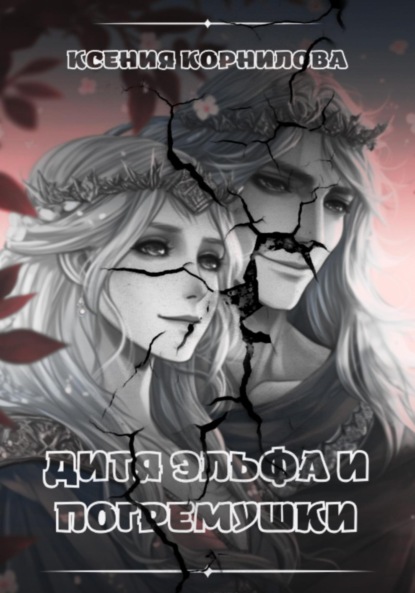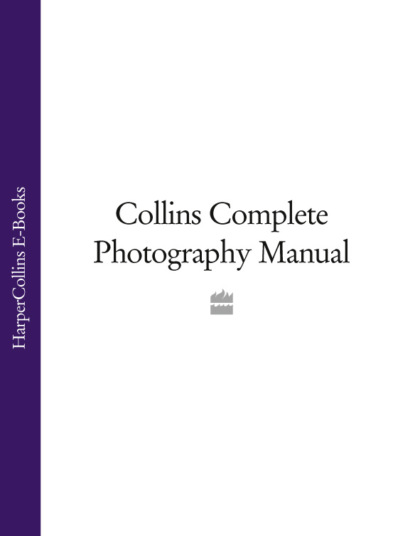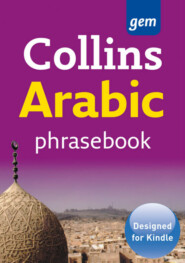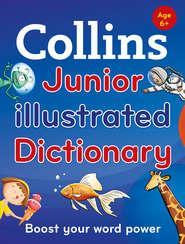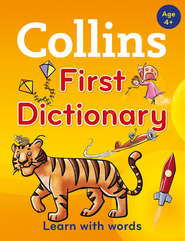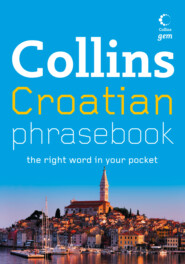По всем вопросам обращайтесь на: info@litportal.ru
(©) 2003-2024.
✖
Collins Complete Photography Manual
Автор
Год написания книги
2018
Настройки чтения
Размер шрифта
Высота строк
Поля
While makers have largely abandoned the production of film cameras, there are many millions of such cameras still in use. They are widely available on the second-hand market and many should continue to function for decades to come.
A BRIEF HISTORY OF FILM
1826: Joseph Nicéphore Niépce records the first permanent image.
1829: Sirjohn F.W. Herschel coins the term ‘photography’ (photos (light), graphein (to draw).
1834: Henry Fox Talbot creates permanent negative images from which prints can be made.
1839: Louis Daguerre invents the Daguerreotype process.
1900: The Kodak Brownie box roll-film camera arrives.
1907: The French Lumière brothers invent the first commercial colour film – ‘Autochrome’.
1914: Oscar Barnack, working for Leitz, develops the first 35mm camera.
1936:The arrival of Kodachrome colourfilm.
1963: Polaroid invents the first instant colour film.
1981: Sony reveals its ‘Mavica’ digital camera.
Choosing and Using Film
‘Negative’ film is used to make prints. ‘Positive’ film, which is more commonly called ‘slide’ or ‘transparency’ film, is designed to be viewed directly or displayed on a screen using a projector.
Negative film
There are printing processes for making prints out of positive film, but they are less convenient than using negative film in the first place.
Colour negative film is the obvious choice for people using film cameras who want to be able to get their films developed and prints made at a photo laboratory. Although film camera production has now all but ceased, there are many millions of film cameras still in use and it seems likely that photo labs will continue to offer traditional developing and printing services to cater for them for some time to come.
Black and white negative film has traditionally been the realm of more dedicated enthusiasts rather than everyday snappers. This situation, and the fact that black and white film is chemically much simpler than colour, has led most black and white photographers to develop their own films. The makers sell the chemicals needed to develop your own films at home at the kitchen sink. However, you will need a darkroom in order to produce black and white prints.
Alternatively, you could follow the route adopted by many photographers and scan in your negatives and then produce prints digitally using your computer and an inkjet printer.
Colour transparency film
Colour transparency fīlm was for many years considered the ‘professional’ colour film, because it produced better picture quality than colour negative film. Today, Fujifīlm’s Velvia transparency film enjoys a cult following among those who believe no other film (or digital camera, for that matter) can match the intensity and richness of its colours. Before it was supplanted in professional photographers’ affections by Velvia, Kodachrome enjoyed a similar reputation.
ISO ratings
Films come in different sensitivities, or ‘ISO’ ratings. High ISO films have more ‘grain’ (random speckling) and are not as sharp as low ISO films. As a general rule, you should choose a high ISO film when you are shooting in low light and a low ISO film whenever picture quality is crucial.
Special films
There are some special-interest films which can produce effects that are difficult to achieve in any other way. One of the most interesting is ‘infra-red’ film, which captures the heat given off by objects as well as the light that they reflect. Kodak’s High-Speed Infra-red black and white film is a well-known example. It reproduces blue skies as near-black but vegetation and human faces have a strange, ethereal glow.
All About Scanners
A scanner is used to convert a photograph into a digital image file on your computer. The photograph may be a print, a negative or a slide, though in order to scan negatives and slides you need a scanner with a transparency adaptor or a special film scanner.
Flatbed scanners
Most scanners are of the ‘flatbed’ variety. You lay the item you want to scan face-down on a glass plate, close the lid and then operate the scanner from your computer. The glass plate, or ‘platen’, is usually a little larger than an A4 sheet or US letter size. Larger A3 scanners are available, but they are specialist items and considerably more expensive.
Flatbed scanners are designed for all kinds of printed material. They can be used to scan articles in magazines, letters and business documents as well as photographs. However, there is some quality loss during the scanning process, however good the scanner, and photo prints themselves are often imperfect, so it is better, where possible, to scan the original negative rather than a print.
Flatbed scanners with transparency adaptors can do this, but the quality will not be as high as you will get from a dedicated film scanner. These are more expensive than standard flatbed scanners and can only scan 35mm slides and negatives. You can also buy medium-format film scanners, but these are many times more expensive and are impractical for amateur photographers.
DPI (Dots Per Inch)
Manufacturers will quote the scanner resolution in dpi (dots per inch). Typically, even an inexpensive scanner will have a resolution of 2400dpi. This is way beyond the level of detail you are likely to find in any item you might want to scan. In practice, the optical and mechanical quality of the scannerwill be far more important than the resolution figure.
UNDERSTANDING DYNAMIC RANGE
Scanner makers may also quote ‘dynamic range’ or ‘DMAX’figures for scanners designed specifically for photographers. The dynamic range figure refers to the range of brightnesses that the scanner can record. Film can have a very high brightness range indeed, so a large dynamic range (‘DMAX’) is an advantage. Avery good flatbed scanner is unlikely to have a DMAX value higherthan 4.0 while afilm scanner might have a DMAX value of 4.2 or more. The small difference in figures makes a big difference to how successfully the scanner can capture detail in deep shadow and bright highlight areas of your slides and negatives.
High resolutions are useful only when scanning film directly. Here, you need a resolution of 2700dpi or more to capture all the detail in the photograph. However, even though many flatbed scanners offer higher resolutions than this, their optical and mechanical components prove the limiting factor, not the resolution. You can usually expect to get sharper pictures from afilm scanner than from a flatbed scanner with a transparency adaptor, whatever the quoted resolution figures.
Using a Scanner
Whether you are using a flatbed scanner or a film scanner, the scanning process is much the same. The first step is to place the photographic print on the scanning platen or, if you are scanning film, place the film in the holder provided.
Preview scans
Once your item is on the platen or in the film holder, you can then carry out a ‘preview’ scan or ‘prescan’. This scans the image quickly, but at a lower resolution than the final scan. Its purpose is to display the image on the computer screen so that you can make the necessary adjustments before the full scan is carried out.
Cropping
First of all, you will want to ‘crop’ the scan or, in other words, remove any borders or empty space around the photo. Some scanners can ‘auto-crop’ your photos, but to get exactly what you want, do it yourself.
Colour settings
Next, you should confirm the colour settings. Many flatbed scanners will attempt to detect the type of item you are scanning as a ‘document’, ‘text’ or ‘photo’. It is always a good idea to check that the scanner has identified the type correctly and is not about to save your photo in the wrong format.
CORRECTING DEFECTS IN SCANS
35mm slides and negatives are very small and have to be magnified considerably to produce prints. This also magnifies any dust or hairs on the negative and this can easily spoil the image. You can use a blower brush or compressed air to try to dislodge any debris from the film before you scan it, but while this can help, it seldom eliminates dust entirely.
However, scanner makers have found a solution. Some scanners can identify dust particles, which stand proud of the film surface, using a special infra-red scan. Once the scanner knows the location of these particles it can ‘fill in’ the defects during the main scan to produce ‘spotless’ images. ‘Digital ICE’ technology is the best-known example of this.
Image adjustment settings
Now check the image adjustment settings. Most scanners have an ‘auto-adjustment’ option which measures the light values during the preview scan and adjusts the image brightness, contrast and colours automatically. These automatic adjustments will often be correct, but you may sometimes need to make adjustments manually if your photo looks too dark, too light or the wrong colour.
Resolution and output size