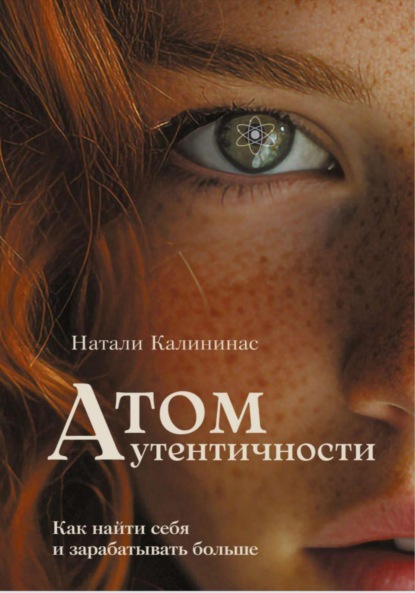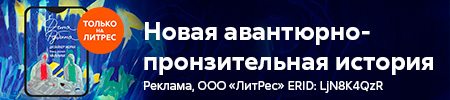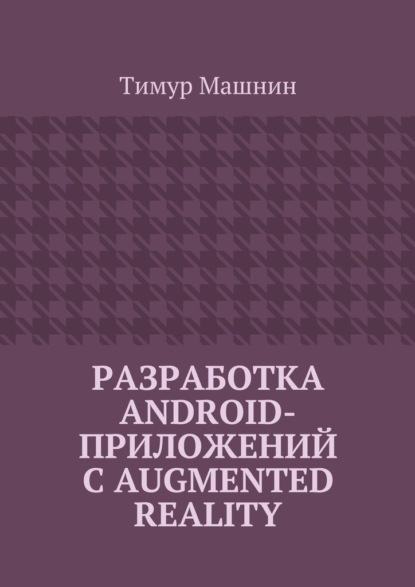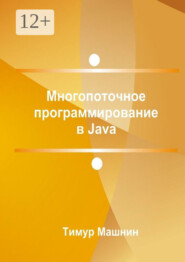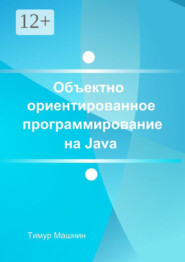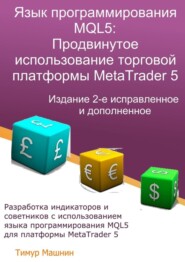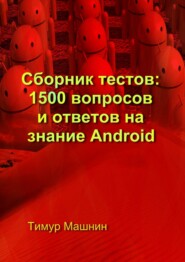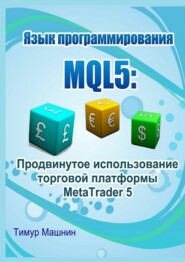По всем вопросам обращайтесь на: info@litportal.ru
(©) 2003-2025.
✖
Разработка Android-приложений с Augmented Reality
Настройки чтения
Размер шрифта
Высота строк
Поля
<uses-permission android:name="android.permission.ACCESS_COARSE_LOCATION» />
<uses-permission android:name="android.permission.ACCESS_FINE_LOCATION» />
<! – For BeyondAR this is not mandatory unless you want to load something from the network – >
<uses-permission android:name="android.permission.INTERNET» />
<! – BeyondAR needs the following features – >
<uses-feature android:name="android.hardware.camera» />
<uses-feature android:name="android.hardware.sensor.accelerometer» />
<uses-feature android:name="android.hardware.sensor.compass» />
Для использования Google Map добавим Google API Key в файл манифеста. Для того получим ключ в Google Developers Console и добавим в тег <application> файла манифеста.
<meta-data
android:name="com.google.android.geo. API_KEY»
android: value=«AIzaSyBcRu9Vvb7…» />
Изменим файл компоновки content_main. xml.
<?xml version=«1.0» encoding=«utf-8»? >
<android.support.v4.widget.NestedScrollView
xmlns: android="http://schemas.android.com/apk/res/android"
xmlns: app="http://schemas.android.com/apk/res-auto"
xmlns: tools="http://schemas.android.com/tools"
android: layout_width=«match_parent»
android: layout_height=«match_parent»
android: paddingLeft="@dimen/activity_horizontal_margin»
android: paddingRight="@dimen/activity_horizontal_margin»
android: paddingTop="@dimen/activity_vertical_margin»
android: paddingBottom="@dimen/activity_vertical_margin»
android: fillViewport=«true»
android: layout_gravity=«fill_vertical»
app: layout_behavior="@string/appbar_scrolling_view_behavior»
tools:context=".MainActivity»
tools: showIn="@layout/app_bar_main»
android: id="@+id/content_main»
>
<RelativeLayout
android: layout_width=«match_parent»
android: layout_height=«match_parent»>
<fragment
android: id="@+id/beyondarFragment»
android:name="com.beyondar.android.fragment.BeyondarFragmentSupport»
android: layout_width=«match_parent»
android: layout_height=«match_parent» />
</RelativeLayout>
</android.support.v4.widget.NestedScrollView>
Изменим код класса главной активности.
package com.tmsoftstudio.aryourworld;
import android. app. Dialog;
import android.content. DialogInterface;
import android.content.Intent;
import android.net.ConnectivityManager;
import android.net.NetworkInfo;
import android. os. Bundle;;
import android.support.design. widget. FloatingActionButton;