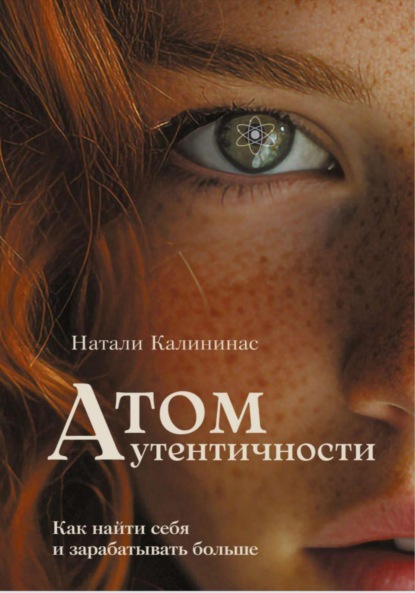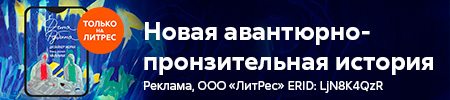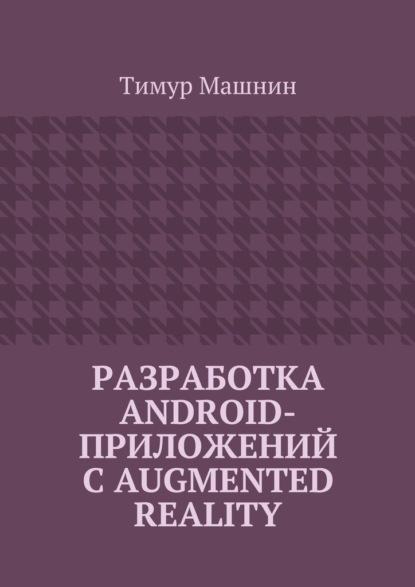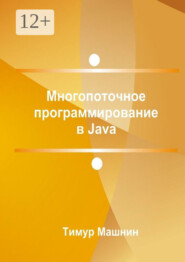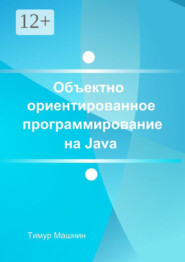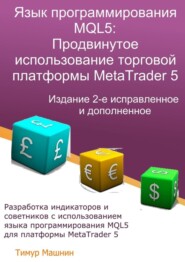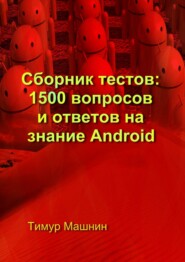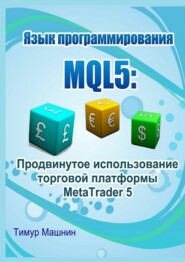По всем вопросам обращайтесь на: info@litportal.ru
(©) 2003-2025.
✖
Разработка Android-приложений с Augmented Reality
Настройки чтения
Размер шрифта
Высота строк
Поля
super. onResume ();
// When the activity is resumed it is time to enable the
// BeyondarLocationManager
BeyondarLocationManager. enable ();
}
@Override
protected void onPause () {
super. onPause ();
// To avoid unnecessary battery usage disable BeyondarLocationManager
// when the activity goes on pause.
BeyondarLocationManager. disable ();
}
@Override
public void onClick (View v) {
// When the user clicks on the button we animate the map to the user
// location
LatLng userLocation = new LatLng(mWorld.getLatitude (), mWorld.getLongitude ());
mMap.moveCamera(CameraUpdateFactory.newLatLngZoom (userLocation, 15));
mMap.animateCamera (CameraUpdateFactory. zoomTo (19), 2000, null);
}
@Override
public void onMapReady (GoogleMap googleMap) {
mMap=googleMap;
// We create the world and fill the world
mWorld = CustomWorldHelper.generateObjects (this);
// As we want to use GoogleMaps, we are going to create the plugin and
// attach it to the World
mGoogleMapPlugin = new GoogleMapWorldPlugin (this);
// Then we need to set the map in to the GoogleMapPlugin
mGoogleMapPlugin.setGoogleMap (mMap);
// Now that we have the plugin created let’s add it to our world.
// NOTE: It is better to load the plugins before start adding object in
// to the world.
mWorld.addPlugin (mGoogleMapPlugin);
mMap.setOnMarkerClickListener (this);
mMap.moveCamera(CameraUpdateFactory.newLatLngZoom(mGoogleMapPlugin.getLatLng (), 15));
mMap.animateCamera (CameraUpdateFactory. zoomTo (19), 2000, null);
// Lets add the user position to the map
GeoObject user = new GeoObject (1000l);
user.setGeoPosition(mWorld.getLatitude (), mWorld.getLongitude ());
user.setImageResource (R. drawable. flag);
user.setName («User position»);
mWorld.addBeyondarObject (user);
BeyondarLocationManager.addWorldLocationUpdate (mWorld);
BeyondarLocationManager.addGeoObjectLocationUpdate (user);
// We need to set the LocationManager to the BeyondarLocationManager.
BeyondarLocationManager
.setLocationManager ((LocationManager) getSystemService (Context. LOCATION_SERVICE));
}
}